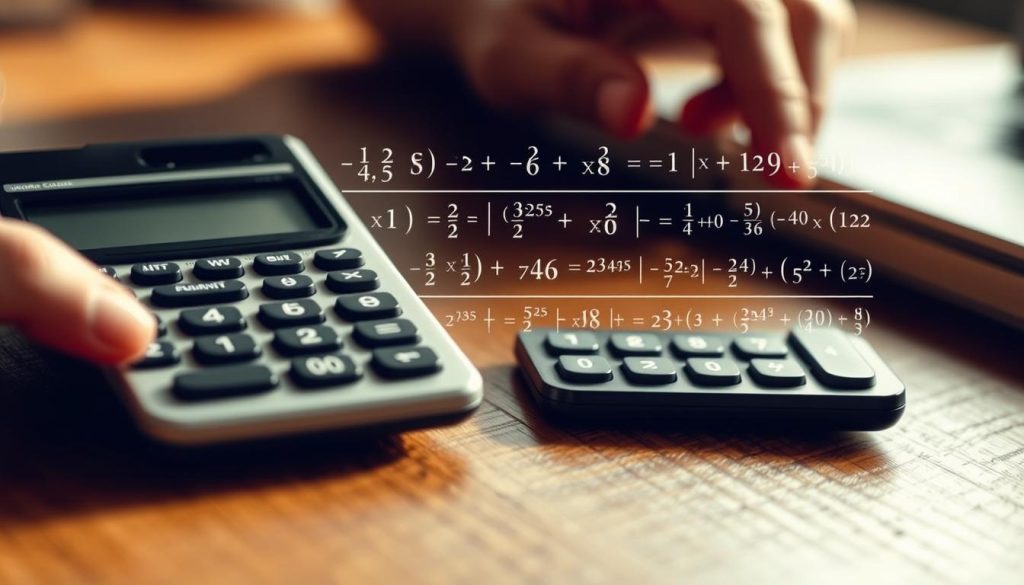Learning to write fractions on calculators can boost your math skills. Modern calculators have tools for handling these numbers easily1. Different calculator models use various methods for fraction input2.
Basic calculators can do simple fraction math. They can add, subtract, multiply, and divide fractions2. Knowing how to use your device’s fraction tools is key.
Each calculator type has its own way of working with fractions. The TI-84 Plus, for example, has built-in fraction tools1. These tools help users work with fractions effectively.
Key Takeaways
- Learn your calculator’s specific fraction input methods
- Understand different calculator modes for fraction display
- Practice converting decimals to fractions
- Explore built-in fraction tools on scientific calculators
- Master basic fraction operations using simple calculator functions
Understanding Basic Fraction Input Methods
Fraction operations on calculators can be tricky. Modern calculators offer various ways to handle different fraction types. These include improper fractions and mixed numbers3.
Fraction Template Function Explained
Some calculators have a special fraction template. This feature makes it easy to enter fractions directly. It ensures accurate fraction simplification3.
The template has separate boxes for numerator and denominator. This setup simplifies complex fraction calculations4.
- Enter numerator in top box
- Enter denominator in bottom box
- Use Math mode for clear display
Decimal to Fraction Conversion
Converting decimals to fractions is a key math skill. For example, 0.5 can be written as 5/10. This simplifies to 1/2 using the greatest common factor4.
The calculator’s Math mode helps show these conversions clearly3.
Managing Mixed Numbers
Mixed numbers need special care in fraction operations. Calculators have templates for entering mixed numbers. These usually have boxes for whole numbers, numerators, and denominators3.
To convert mixed numbers, multiply the whole number by the denominator. Then add the numerator to create an improper fraction4.
| Fraction Type | Input Method | Example |
|---|---|---|
| Proper Fraction | Numerator/Denominator | 3/4 |
| Improper Fraction | Numerator > Denominator | 7/3 |
| Mixed Number | Whole Number + Fraction | 2(1/3) |
Mastering these input methods helps you do fraction calculations easily. It also reduces the chances of making mistakes3.
How to Write Fractions on a Calculator
Calculators make fraction operations easier for complex math tasks. A visual fraction calculator helps with precise calculations. Scientific calculators have special features for fractions, usually showing them as decimals.
Knowing your calculator’s functions simplifies fraction work. Scientific calculators often include a MATH mode for fractions. The fraction button is marked “x/y” or shown as a black box over white.
For mixed numbers, press SHIFT before the fraction button. Advanced calculators handle various fraction operations like addition and subtraction. They can find common denominators when adding fractions with different bottom numbers.
Multiplication involves directly multiplying top and bottom numbers. Division requires converting to reciprocals. If your calculator lacks a fraction key, enter the top number, use division, then enter the bottom.
Converting decimals to fractions is important too. You can change 0.4 to a fraction using specific calculator steps. Most calculators support this by moving the decimal point and simplifying56.
FAQ
What is the easiest way to input fractions on a calculator?
How can I convert a decimal to a fraction on a calculator?
Can I perform calculations with mixed numbers on a calculator?
What types of fraction operations can I do on a calculator?
Are there online tools to help me work with fractions?
How do I simplify fractions on a calculator?
Can I convert fractions to decimals easily?
What’s the difference between improper fractions and mixed numbers?
Source Links
- How to Work with Fractions on the TI-84 Plus – https://www.dummies.com/article/technology/electronics/graphing-calculators/how-to-work-with-fractions-on-the-ti-84-plus-160635/
- Anaheim Math Tutor Tips: Solve Fractions With a Simple Calculator – Tutornerds – https://tutornerds.com/learning-blog/anaheim-math-tutoring-how-to-solve-fractions-on-a-simple-calculator/
- Using a scientific calculator: View as single page – https://www.open.edu/openlearn/mod/oucontent/view.php?printable=1&id=4256
- Simplest Form of Fraction: Steps, Calculator, Methods and Examples – GeeksforGeeks – https://www.geeksforgeeks.org/simplest-form-of-fraction/
- Easy to Use Fractions Calculator | Pi Day – https://www.piday.org/calculators/fraction-calculator/
- How To Do Fractions On A Scientific Calculator – https://www.meta-calculator.com/blog/how-to-do-fractions-on-a-scientific-calculator/