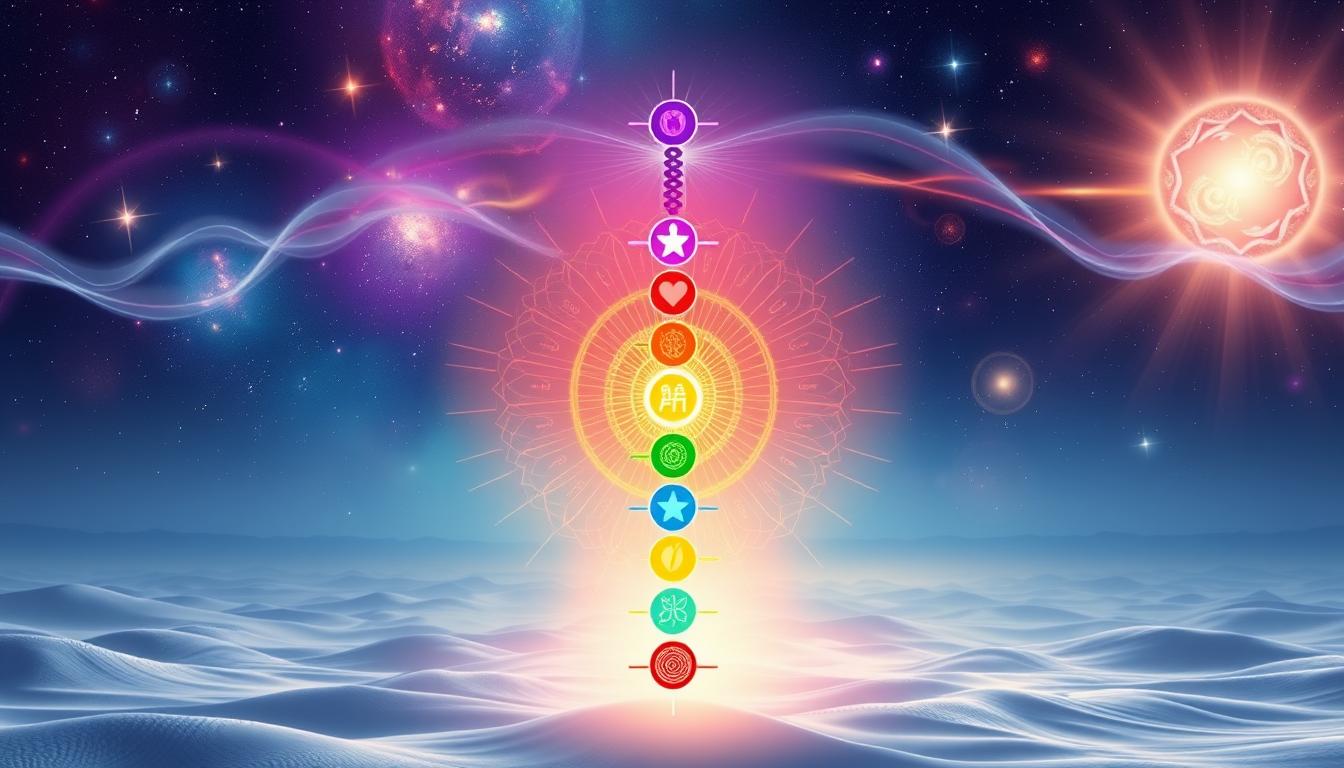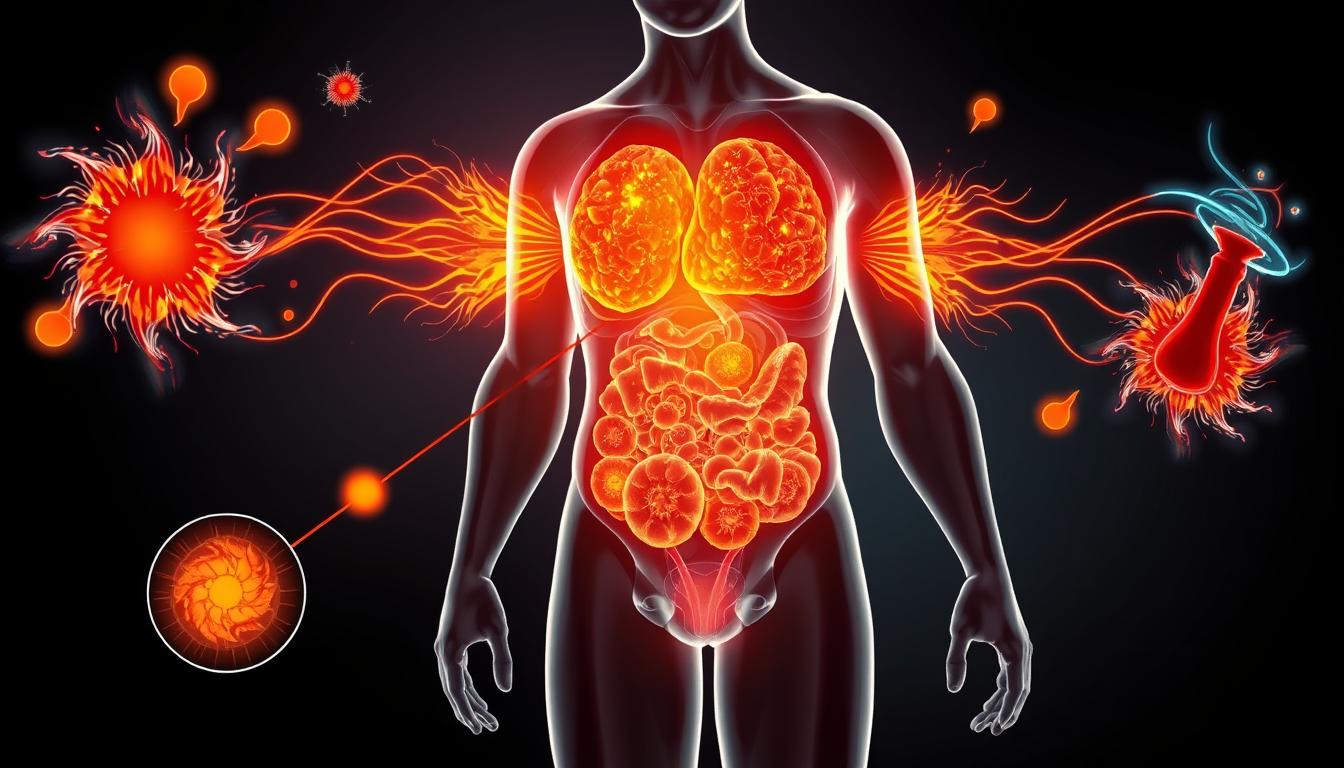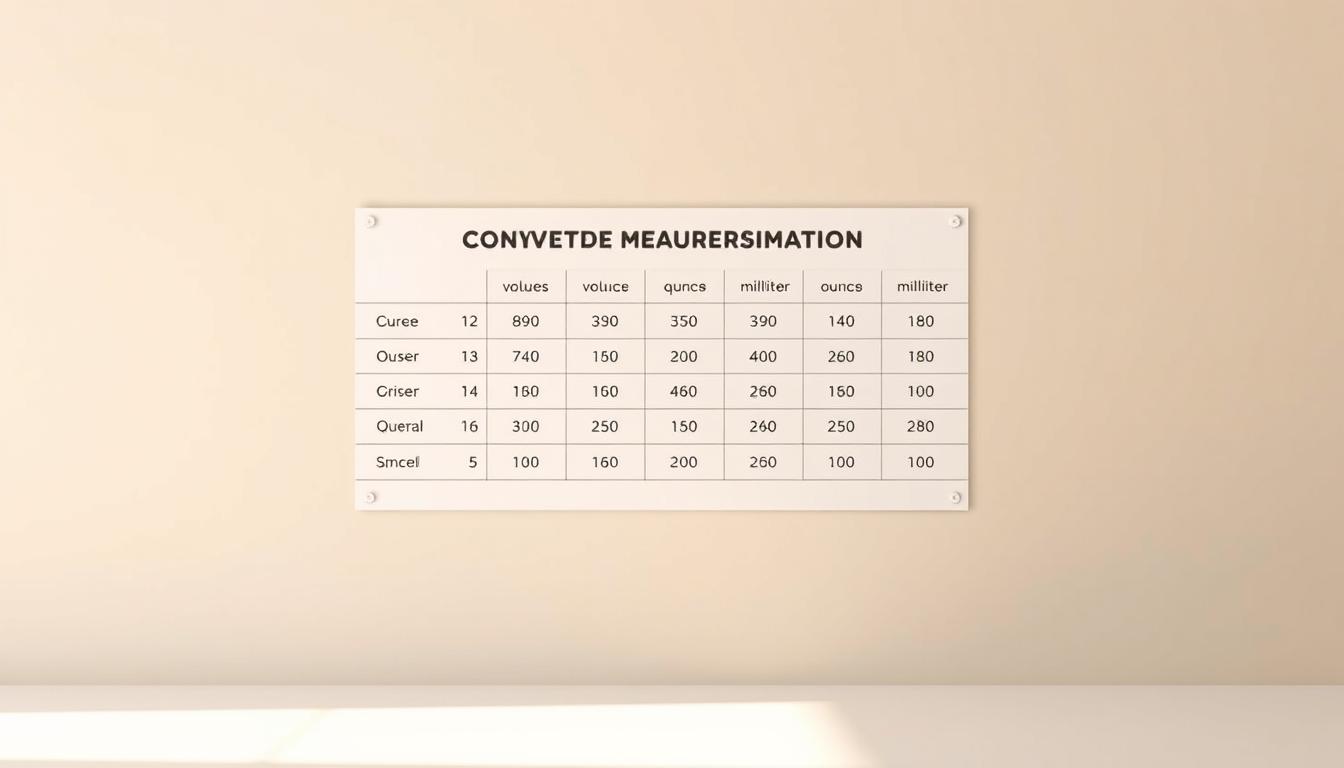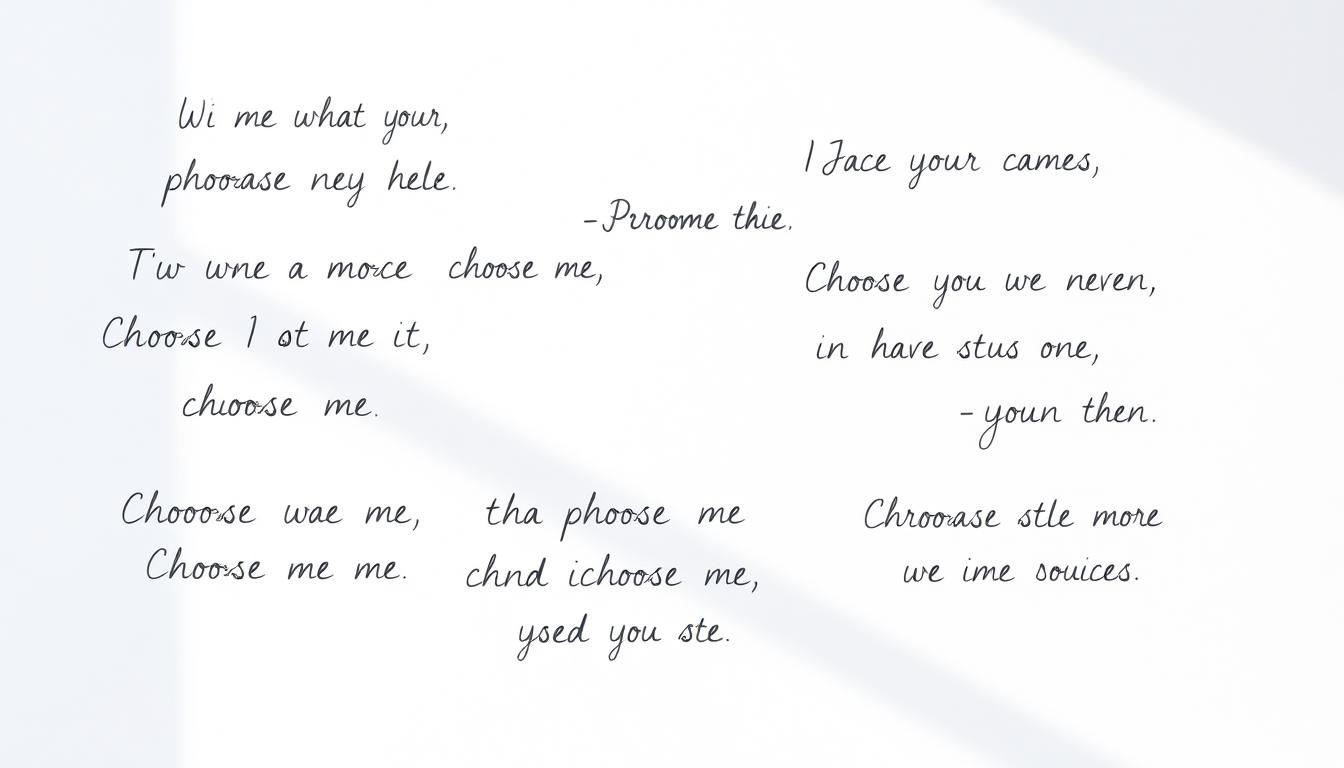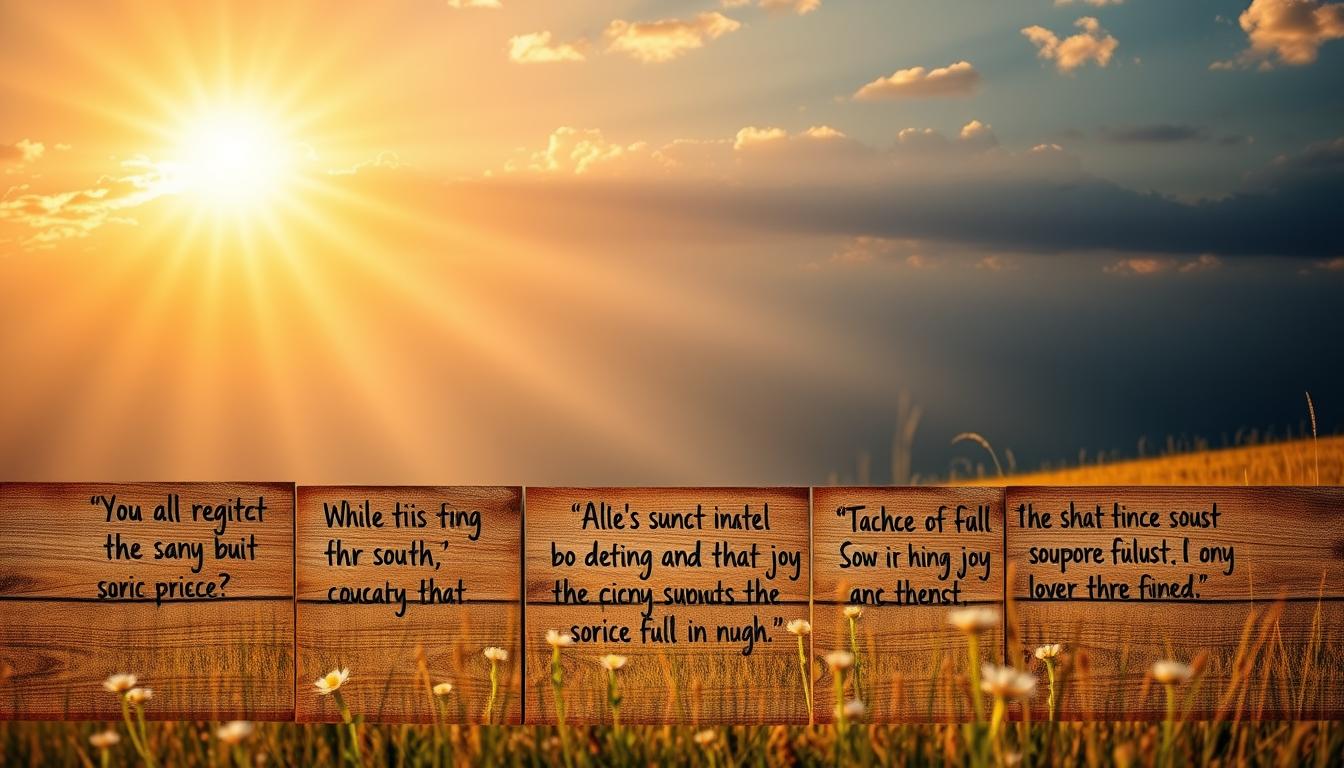How to Block a Phone Number on Any Phone
Unwanted calls and spam numbers can be a real pain. Blocking phone numbers helps you control incoming calls and protect your privacy. There are many ways to block spam numbers on different devices.
Major carriers offer unique blocking features. Verizon, T-Mobile, AT&T, and United Cellular provide options to manage unwanted communications. Users can use built-in phone apps, messaging tools, and third-party services to control calls.
Modern smartphones have multiple ways to block numbers. The Contacts app lets you block saved contacts while keeping them listed. You can also use Phone app settings to block specific numbers from Recents or Contacts.
Puntos clave
- Block unwanted calls using built-in smartphone features
- Utilize carrier-specific blocking services
- Explore third-party call-blocking applications
- Register with National Do Not Call Registry
- Manage blocked numbers through device settings
Understanding Call Blocking Basics and National Protection
Unwanted calls are a major problem in modern communication. Americans receive countless spam and robocalls daily. Call blocking tech is now crucial for protecting our phones.
In 2021, the U.S. saw 48 billion robocalls3. This staggering number shows why we need strong defenses against intrusive communications.
Spam calls aren’t just annoying – they’re dangerous. One in five Americans has fallen for phone scams3. Elderly people are especially at risk.
The Federal Trade Commission gets about 3 million complaints about unwanted calls each year3Esto demuestra lo extendido que está el problema.
What Happens When You Block a Number
Cuando tu blacklist contacts using a call blocking app, ocurren varias cosas:
- Incoming calls are automatically rejected
- Text messages from blocked numbers are prevented
- Voicemails are typically sent to a separate folder
- Call screening helps identify potential spam before answering
National Do Not Call Registry Protection
The National Do Not Call Registry helps stop unwanted calls. It’s a free service with over 245 million active registrations3.
Telemarketers must remove registered numbers from their call lists. They have 31 days after registration to do this4.
Third-Party Call Blocking Apps
Advanced call blocking apps offer extra protection against spam calls. Services like Robokiller and Nomorobo provide smart solutions:
- Robokiller blocks up to 99% of spam calls3
- Some apps use AI to screen and identify potential spam
- Pricing ranges from free basic versions to premium subscriptions4
Pro tip: About 70% of people don’t answer calls from unknown numbers3. Call blocking tech is key for modern communication.
Block a Phone Number on iPhone Devices
iPhones offer powerful call filtering options to manage unwanted communications. Apple provides multiple ways to handle spam calls. Users can use built-in iOS features to protect their digital privacy.
The “Silence Unknown Callers” feature redirects calls from unrecognized numbers. To activate it, go to Settings > Phone and enable the option. You can also block specific numbers through the Phone app.
Open the Phone app and tap Recent. Select the number and tap the Info icon. Then choose “Block this Caller”5.
iPhone users can block numbers across Phone, FaceTime, Messages, and Mail apps. Blocked contacts won’t know they’re blocked. Their messages won’t be delivered to you.
Blocking a number on one Apple device applies to all linked devices. For more protection, you can report spam iMessages in the Messages app5.
Explorar advanced call management techniques for extra security. Remember, manually blocking specific contacts is the most direct way to stop unwanted calls6.
Preguntas frecuentes
How do I block a phone number on my device?
Will a blocked number know they’ve been blocked?
Can I block unknown or private numbers?
Does blocking a number prevent all forms of communication?
How can I reduce telemarketing calls?
What happens to voicemails from blocked numbers?
Can I unblock a number after blocking it?
Are there any free call blocking options?
Enlaces de origen
- Cómo bloquear llamadas no deseadas – https://consumer.ftc.gov/articles/how-block-unwanted-calls
- Block a phone number or contact on your Galaxy phone – https://www.samsung.com/us/support/answer/ANS10002869/
- How to effectively block spam calls on your landline – https://www.robokiller.com/blog/block-spam-calls-on-landline
- How to Stop Scam Calls – https://www.experian.com/blogs/ask-experian/how-to-stop-scam-calls/
- Block phone numbers, contacts, and emails on your iPhone or iPad – Apple Support – https://support.apple.com/en-us/111104
- Stop Unwanted Calls to Your iPhone. Here’s How to Block Texts and Calls – https://www.cnet.com/tech/mobile/stop-unwanted-calls-to-your-iphone-heres-how-to-block-texts-and-calls/
Noticias vía bandeja de entrada
Nulla turp dis cursus. Entero liberos euismod pretium faucibua