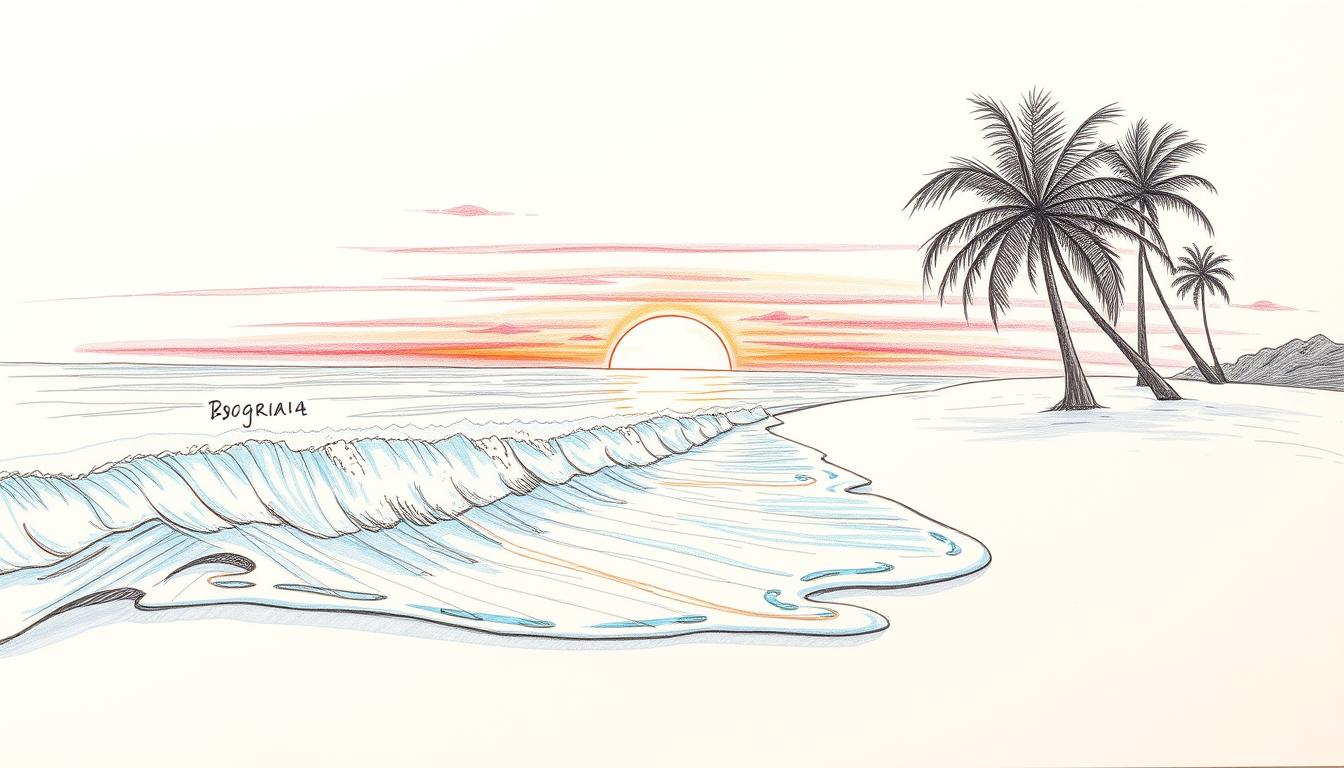How to Scale a Drawing
Scaling a drawing is vital for many professionals. It’s used in architecture, engineering, and other fields. Scale drawings show real objects with reduced or enlarged sizes.
Artists and designers use scale drawings to show complex spatial ideas. These drawings help create manageable visual representations. Mastering this skill is crucial for professional success.
Many industries rely on precise scale drawings. These include automotive design, civil engineering, and real estate. They use drawings to share complex spatial information.
CAD software has changed how we create detailed representations. It’s now easier to make accurate scale drawings in different fields1.
Belangrijkste punten
- Scale drawings represent real objects with proportional size adjustments
- Multiple industries use scale drawing techniques for visual communication
- Understanding scale ratios is critical for accurate illustrations
- Digital tools like CAD software enhance scale drawing precision
- Scale drawings help visualize complex spatial relationships
Understanding Basic Principles of Scale Drawing
Scale drawing is crucial in technical drafting. It allows professionals to show objects or spaces accurately at different sizes2. Designers use geometric methods to create detailed representations that keep original proportions.
These drawings maintain the object’s relationships in size and shape. They’re essential for visualizing complex designs and communicating technical details.
Scale drawings are used in many industries. They help architects and engineers plan layouts with great precision3. These drawings are key for turning ideas into real-world projects.
What is a Scale Drawing?
A scale drawing shows an object smaller or larger while keeping its shape. The scale ratio tells how much the original size has changed. For example, 1:100 means one unit in the drawing equals 100 in reality.
Common Scale Ratios and Applications
- Architectural plans: 1:100 or 1:50
- Engineering designs: 1:10 or 1:25
- Landscape designs: 1:200 or 1:500
Essential Tools for Scale Drawing
Professionals use various tools to create accurate scale drawings:
- Precision rulers
- Drafting scales
- Digital design software
- Graph paper
| Scale Type | Veelvoorkomende toepassingen | Typical Ratio |
|---|---|---|
| Reduction | Architectural Plans | 1:100 |
| Enlargement | Mechanical Components | 2:1 or 5:1 |
| Full Size | Detailed Technical Drawings | 1:1 |
Knowing these principles helps create precise, informative drawings. These drawings accurately show real-world objects and spaces. They’re vital for turning design concepts into reality.
Scale a Drawing: Step-by-Step Methods
Scaling drawings is vital for professionals working with architectural plans En engineering blueprints. Artists and designers use various techniques to resize their artwork. They often use grid methods for accuracy and proportional representation.
Digital graphic design offers multiple ways to resize images. AutoCAD designers use specialized commands for precise transformations4.
- Use the SCALE command with factors between 0 and positive numbers
- Scale down objects using factors between 0 and 1
- Scale up by selecting factors greater than 1
Voor engineering blueprints, understanding scale ratios is crucial. The ALIGN command ensures dimensional accuracy by matching reference measurements4. Designers can create custom drawing scales for more detailed transformations4.
Manual scaling techniques are still valuable for artists and drafters. Grid methods help transfer and resize images accurately. Artists divide the original image and target surface into squares.
This method allows for precise reproduction of drawings. Digital tools like AutoCAD have changed scaling processes significantly.
The annotative scale feature, introduced in 2008, adjusts text and dimensions automatically4. This innovation improves design workflows and enhances overall drawing consistency.
Conclusie
Scaling drawings is vital in many professions. It turns complex visuals into accurate blueprints. Scale drawing techniques are crucial for clear, professional visual communication5.
Vector image scaling keeps quality intact at different sizes. It allows for precise drawings that maintain key features. This skill sets apart expert visual communicators from amateurs5.
Advanced scaling requires practice and knowledge of measurement systems. Architects and engineers use scales from 1:10 to 1:1000. These methods help translate complex ideas into visual plans5.
Keep exploring advanced techniques and tools. Refine your skills through practice. Your precision will become a valuable asset in your work.
With these skills, you’ll communicate complex ideas clearly. Your visual representations will drive successful project outcomes. Keep pushing your boundaries in scaling drawings.
Veelgestelde vragen
What exactly is a scale drawing?
How do I choose the right scale ratio for my project?
What tools do I need for manual scale drawing?
How can I maintain proportions when scaling a drawing?
What’s the difference between manual and digital scaling?
Can I scale vector images without losing quality?
What are the most common applications of scale drawing?
How do I convert between different scale ratios?
What are some common mistakes to avoid when scaling drawings?
Are there digital tools that can help with scale drawing?
Bronkoppelingen
- Scale drawings – KS3 Maths – BBC Bitesize – https://www.bbc.co.uk/bitesize/articles/zqffmsg
- Principles of Dimensioning – https://www.mcgill.ca/engineeringdesign/step-step-design-process/basics-graphics-communication/principles-dimensioning
- A Beginner’s Guide to Drawing | Lesson 5: Core Principles – New Masters Academy – https://www.nma.art/videolessons/beginners-program-lesson-5-core-principles/
- How to Scale in AutoCAD – https://solidprofessor.com/blog/how-to-scale-in-autocad/
- Mastering Scales and Scale Drawings: A Comprehensive Guide – https://www.qecad.com/cadblog/mastering-scales-and-scale-drawings-a-comprehensive-guide/
laatste video
nieuws via inbox
Nulla turp deze cursus. Geheel getal liberos euismod pretium faucibua