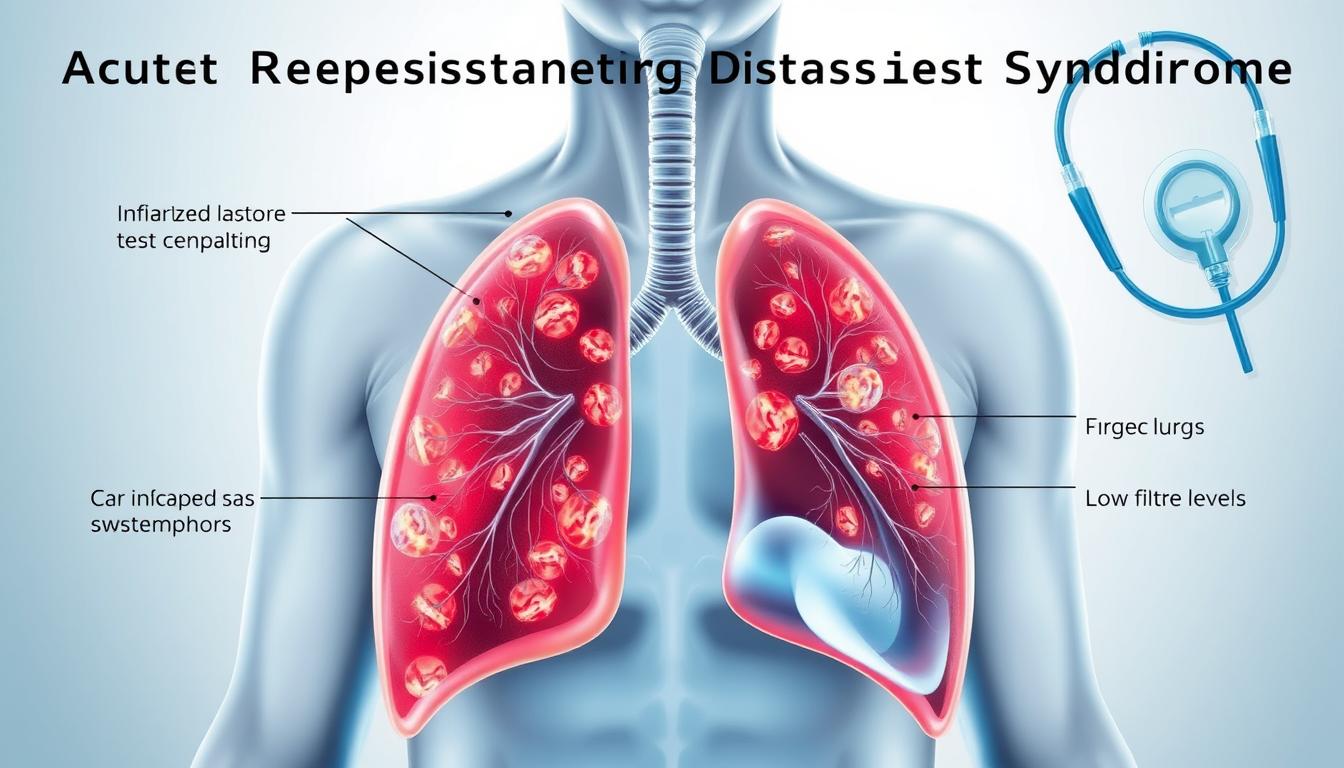How to Check Your Mouse DPI on Windows and Mac
Your mouse’s sensitivity can greatly enhance your computer use. DPI measures how your cursor moves on screen1. Checking mouse DPI on PC or Mac helps optimize your digital interactions2.
Mouse DPI affects everything from browsing to graphic design. Higher DPI lets your cursor cover more screen space with less movement2. A 1080 DPI mouse can cross an HD display height with just one inch of movement1.
Mouse sensitivity typically ranges from 400 to 16,000 DPI2. Be cautious with very high DPI settings. They can make your cursor hard to control accurately1.
Key Takeaways
- DPI measures mouse sensor sensitivity and cursor movement
- Different activities require different DPI settings
- Higher DPI enables faster cursor movement
- Professional gamers prefer 800-1600 DPI range
- Adjust mouse sensitivity for optimal performance
Understanding Mouse DPI and Its Importance
Mouse performance isn’t just about clicking. It’s about precision and responsiveness. These factors can greatly impact your computing experience.
DPI (Dots Per Inch) measures cursor movement on screen. At 1200 DPI, your cursor moves 1200 pixels per inch of mouse movement3. This helps you adjust pointer speed for different tasks.
What Makes DPI Critical
DPI helps optimize mouse precision for various activities. Different tasks need unique cursor control strategies.
- Gaming: Professional gamers often prefer DPI settings between 800 to 16,0004
- Graphic Design: Designers typically need 1500 to 3000 DPI for detailed work4
- Office Work: A standard 800 to 1200 DPI works well for everyday tasks4
Performance Considerations
Mouse response tweaks involve balancing DPI with your needs. Higher DPI allows quicker cursor movement, useful in fast-paced scenarios4. Remember, faster isn’t always better.
| Activity | Recommended DPI Range |
|---|---|
| Professional Gaming | 800 – 16,000 |
| Graphic Design | 1500 – 3000 |
| General Use | 800 – 1200 |
Many modern mice offer multiple DPI settings. This allows easy customization for different tasks4.
By adjusting your mouse’s DPI, you can boost your computing precision. This can lead to improved comfort and efficiency.
Check Mouse Sensitivity (DPI) on PC or Mac
Mouse tracking impacts your computing experience. DPI measures cursor movement sensitivity. It shows how far the cursor moves with each mouse movement5.
Understanding and adjusting these settings can improve your mousing experience. This applies to different platforms6.
Windows users can tune pointer accuracy easily. Open the Start menu, go to “Settings,” then “Devices,” and click “Mouse.” The “Pointer Options” has a slider to adjust sensitivity5.
Moving left lowers DPI, while right increases it. A 1600 DPI suits casual users. Gamers might prefer up to 16,000 DPI for quick cursor movement6.
Mac users can adjust mouse sensitivity in System Preferences. The “Tracking Speed” slider allows for precise adjustments5.
For more control, try third-party software like Razer Synapse. It offers detailed DPI settings and multiple sensitivity stages6.
Different tasks need unique DPI settings. Artists may prefer lower DPI for precise drawing. Gamers often choose higher settings for faster cursor movement5.
Try various settings to find your ideal balance. This will help you achieve the right mix of speed and precision6.
FAQ
What exactly does DPI mean for my computer mouse?
How do I know if I need to adjust my mouse DPI?
Can I check my current mouse DPI without special software?
Does mouse DPI affect gaming performance?
Are wireless mice DPI settings different from wired mice?
How do I find the maximum DPI for my specific mouse?
Can I change DPI directly on my mouse?
Does screen resolution impact mouse DPI?
Source Links
- How to check your mouse DPI on Mac – https://www.macworld.com/article/674593/how-to-check-your-mouse-dpi-on-mac.html
- How to Change Mouse DPI on Windows & Mac? – https://www.electronicshub.org/change-mouse-dpi-on-windows-mac/
- What Is Mouse DPI and Can It Make Gaming Easier? – https://www.makeuseof.com/what-is-mouse-dpi/
- Understanding Mouse DPI: A Comprehensive Guide – 2025 – ergoArc – https://ergoarc.com/mouse-dpi/
- How to adjust mouse DPI on PC, Mac? All you need to know – https://m.economictimes.com/news/international/us/how-to-adjust-mouse-dpi-on-pc-mac-all-you-need-to-know/articleshow/101246497.cms
- How to Check Mouse DPI on a Windows PC, Mac, or Chromebook – https://www.alphr.com/check-mouse-dpi/
latest video
news via inbox
Nulla turp dis cursus. Integer liberos euismod pretium faucibua